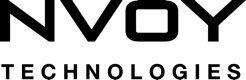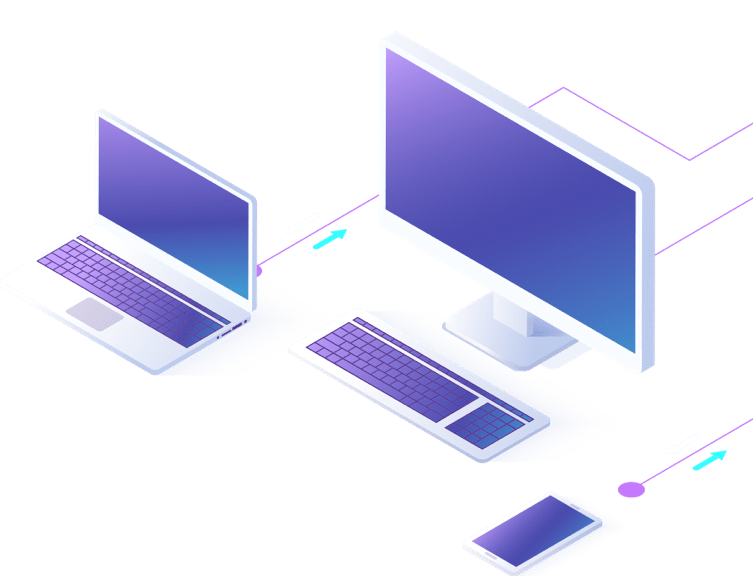Reducing Downtime: How IT MSPs can Help Keep Businesses Running
Downtime can be a major problem for businesses of all sizes, causing lost productivity, missed deadlines, and lost revenue. IT MSPs can help businesses reduce downtime and keep their operations running smoothly. :
The Impact of Downtime on Businesses
Downtime can be caused by a range of factors, including hardware failures, software issues, and human error. The impact of downtime on businesses can be significant, with lost productivity, missed deadlines, and lost revenue being just a few of the potential consequences. In fact, according to Aberdeen Research, small businesses of less than 500 employees with up to $50M in annual revenue experienced downtimes costs of up to $8,600 per hour in 2016.
The Importance of Proactive Maintenance and Monitoring
One of the key ways in which IT MSPs can help businesses reduce downtime is through proactive maintenance and monitoring. By regularly monitoring your systems and addressing potential issues before they become major problems, IT MSPs can help prevent downtime and keep your business running smoothly. This might involve regular software updates, hardware inspections, and performance monitoring, among other things.
The Role of Cloud Services and Disaster Recovery Planning
Another important way in which IT MSPs can help reduce downtime is through the use of cloud services and disaster recovery planning. By moving some or all of your business operations to the cloud, you can ensure that your data and applications are accessible from anywhere, even in the event of a hardware failure or other issue. Similarly, by developing a disaster recovery plan that outlines the steps you’ll take in the event of a downtime incident, you can minimize the impact of downtime on your business.
In conclusion, reducing downtime is essential for businesses of all sizes, and IT MSPs can play a critical role in achieving this goal. By providing proactive maintenance and monitoring, implementing cloud services, and developing disaster recovery plans, IT MSPs can help businesses keep their operations running smoothly and avoid the consequences of downtime. If you’re looking to reduce downtime for your business, partnering with an IT MSP could be a wise investment.