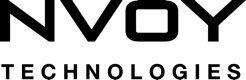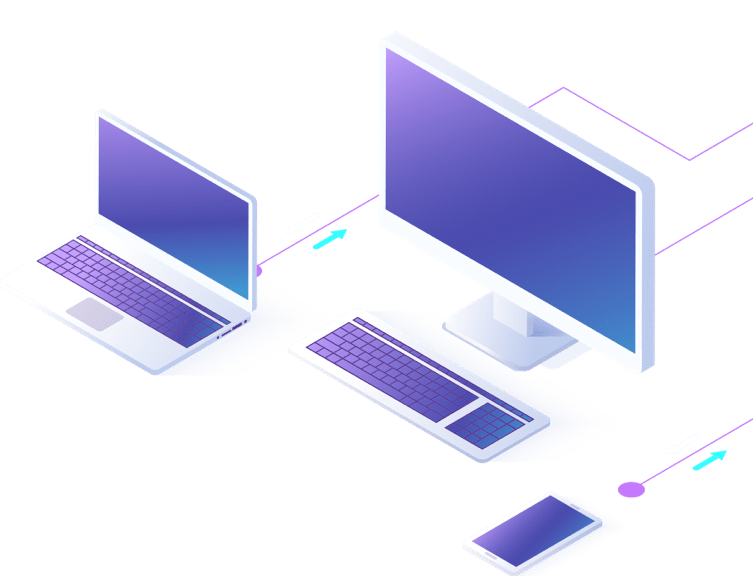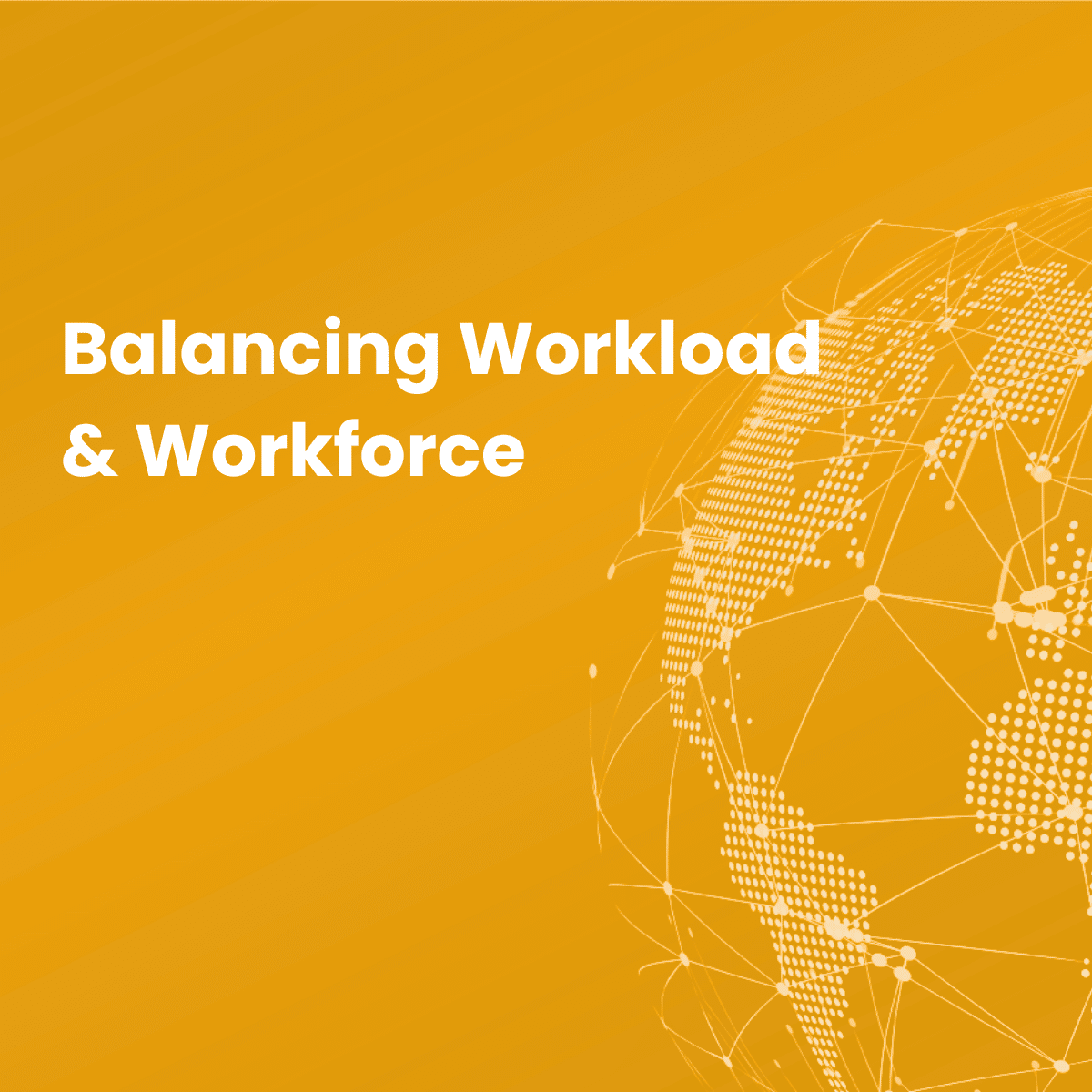Effective team management is the linchpin for success. Here we explore key strategies for leading the IT force, focusing on staff development, training programs, and performance metrics that collectively contribute to a thriving and efficient ITSM team.
Empowering Team Leadership
At the heart of any successful ITSM initiative is strong team leadership. Dive into the essential qualities of an effective IT team leader, from fostering a collaborative culture to providing clear direction and inspiration.
Strategic Staff Development
The IT landscape evolves rapidly, necessitating continuous staff development. Discover innovative approaches to staff training and development programs that empower your team to stay ahead of industry trends and emerging technologies.
Tailored Training Programs
One size doesn’t fit all, especially in IT. Explore the importance of customising training programs to address the unique needs and skill sets of your ITSM team. From technical certifications to soft skills development, a well-rounded training strategy ensures a versatile and resilient team.
Performance Metrics that Matter
Metrics are the compass guiding your team’s journey. Uncover the critical performance metrics that provide actionable insights into team efficiency, service delivery, and customer satisfaction. Learn how to leverage metrics for continuous improvement.
Balancing Workload and Workforce
Striking the right balance between workload and workforce is a delicate art. Delve into strategies for workload management, resource allocation, and ensuring your team remains engaged and motivated even during high-pressure situations.
Nurturing a Culture of Innovation
Innovation is the lifeblood of IT. Learn how to foster a culture of innovation within your team, encouraging creative problem-solving, out-of-the-box thinking, and a willingness to embrace change.
Effective Communication Strategies
Communication is key to team success. Explore effective communication strategies tailored for ITSM teams, including regular team meetings, transparent feedback channels, and open lines of communication with stakeholders.
Encouraging Collaboration and Knowledge Sharing
Collaboration fuels creativity and productivity. Discover methods to encourage collaboration and knowledge sharing within your team, creating an environment where ideas flow freely, and skills are shared for collective growth.
From cultivating strong leadership qualities to implementing tailored training programs and performance metrics, effective team management is the cornerstone of IT success. By investing in the development and empowerment of your ITSM team, you pave the way for innovation, efficiency, and exceptional service delivery in the ever-evolving landscape of Information Technology.