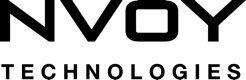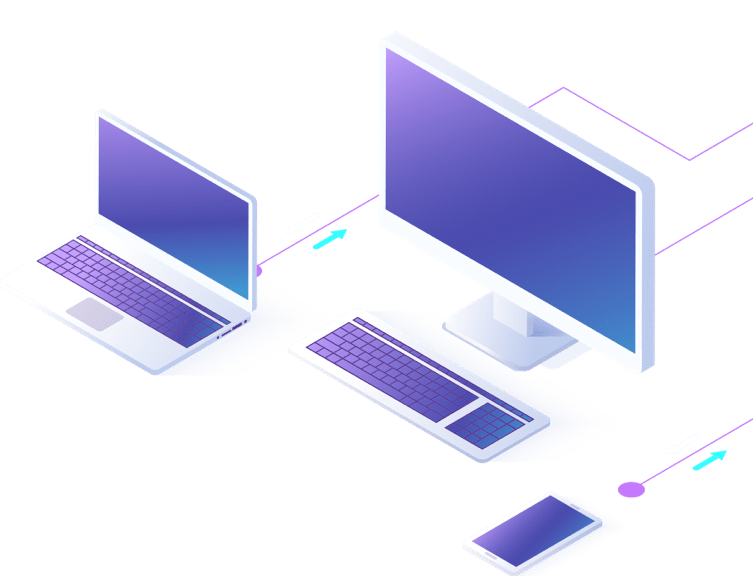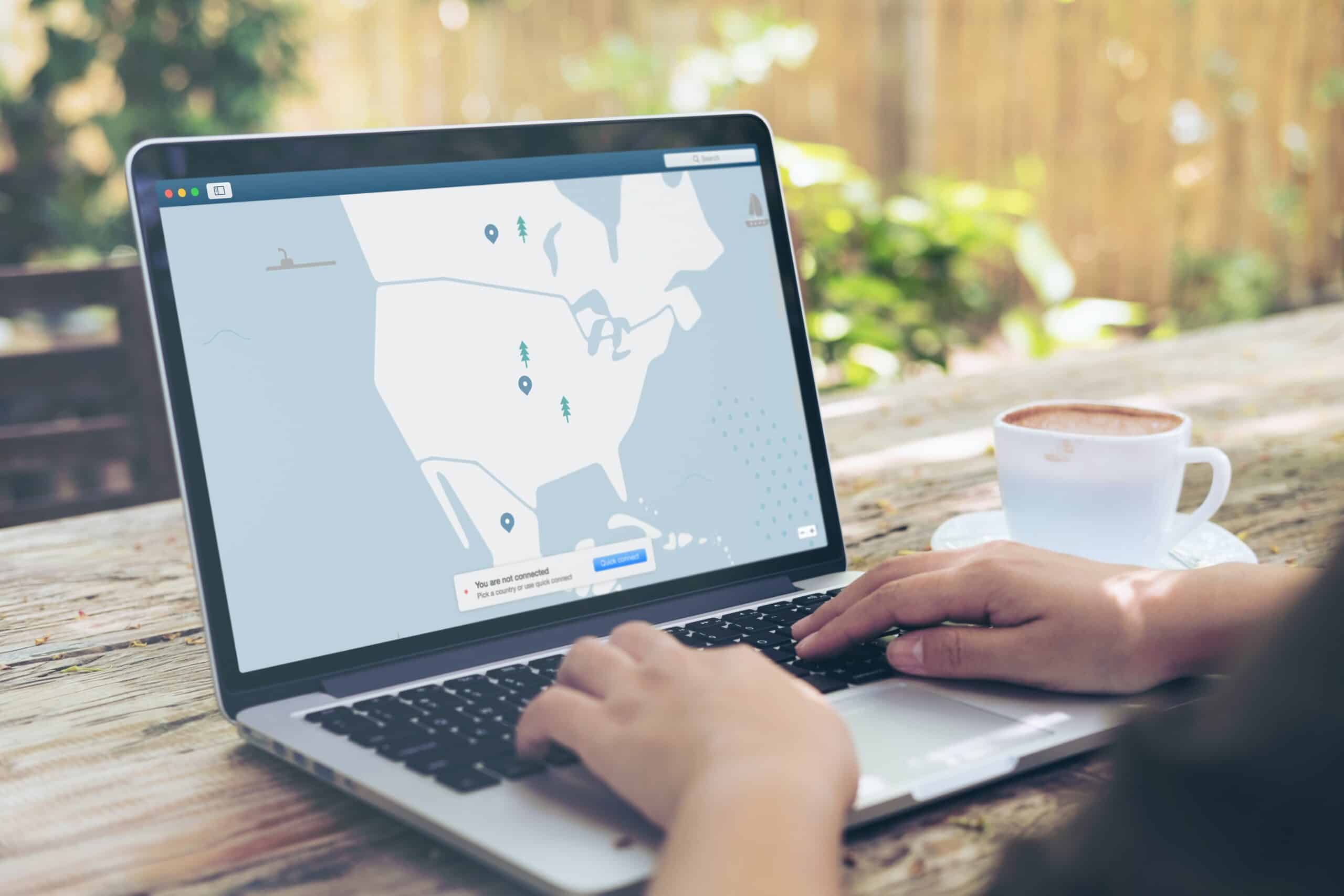Navigating the Future of Secure Connectivity: How IT MSPs Utilize ZTNEs Over Traditional VPNs
In today’s hyper-connected digital landscape, the security and reliability of organizational networks are paramount. While VPNs (Virtual Private Networks) have long been the standard for secure remote access, the advent of ZTNEs (Zero Trust Network Edges) heralds a new era of connectivity. Many IT Managed Service Providers (MSPs) are rapidly adopting this paradigm shift. But why?
Understanding the Traditional VPN Model
VPNs have been the de facto solution for businesses wanting to extend their internal network across the vast expanse of the internet. They function by:
- Creating an Encrypted Tunnel: Data is encrypted before leaving the sender and decrypted upon reaching the intended recipient.
- Relying on Firewalls: By establishing perimeter defenses, they prevent unauthorized access.
- Requiring Authentication: Usually, a combination of username/password and sometimes multi-factor authentication.
However, VPNs come with challenges:
- Scalability Issues: Managing a large number of VPNs for an organization can be cumbersome.
- Performance Lags: VPNs might reduce network speed due to the encryption-decryption process.
- Security Vulnerabilities: If a malicious actor gains access, they can often traverse the entire network.
Enter ZTNEs: The New Guard
- Backup: Regularly scheduled backups of critical data to the cloud, ensuring up-to-date recovery points.
- Recovery: Fast and efficient recovery of data, applications, and IT infrastructure, minimizing downtime.
- Replication: Continuous or scheduled replication of data to the cloud, ensuring data consistency.
- Failover: Redirecting user traffic to the cloud environment if the primary environment becomes unavailable.
- Failback: Restoring operations back to the primary environment once it’s up and running post-disruption.
Enter ZTNEs: The New Guard
ZTNEs or Software Defined Perimeters are based on the Zero Trust security model, which operates on a fundamental principle: “Never trust, always verify.”
Key Features of ZTNEs:
- Micro-segmentation: Users can only access the specific resources they’re authorized for, nothing more.
- Identity-based: Unlike VPNs that rely on the location, ZTNEs depend on the identity of the user and device.
- Dynamic Access: Access to resources is granted dynamically, based on context like user role, device health, and more.
MSPs at the Forefront of This Shift
Why are IT MSPs championing the transition from VPNs to ZTNEs?
- Enhanced Security: MSPs can offer businesses better protection against lateral movement, reducing the risk of internal threats.
- Simplified Management: MSPs find it easier to manage and scale ZTNE solutions, especially for businesses with growing remote workforces.
- Improved User Experience: ZTNEs often offer better performance and less downtime compared to traditional VPNs.
- Cost-Effective: In the long run, with reduced security incidents and better resource management, ZTNEs can be more cost-effective.
The digital world is in constant evolution, and the tools and methodologies we use to secure our data and systems must evolve as well. As ZTNEs rise in prominence, offering a more granular, identity-based approach to security, MSPs are perfectly poised to guide businesses through this transition, ensuring a future where secure connectivity is efficient, scalable, and robust.