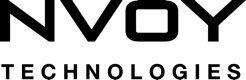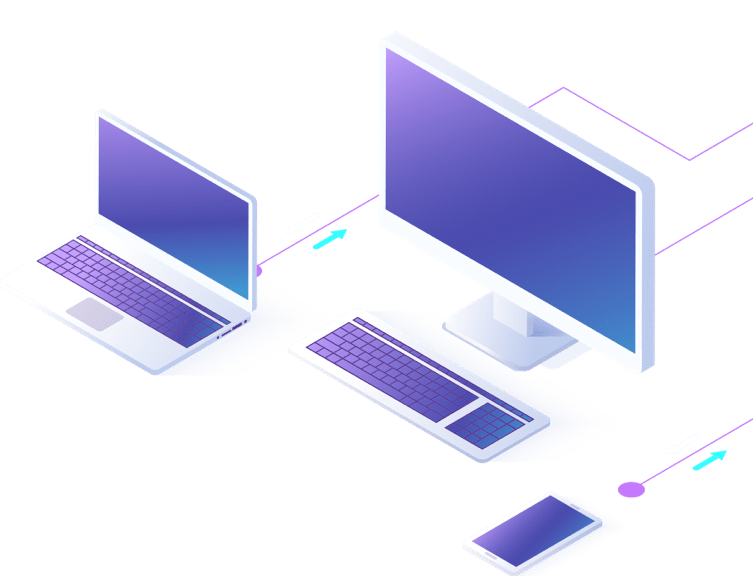What are 5 main challenges when you don’t have IT Support
Not having adequate IT support can present several challenges for a company. Here are five of the main challenges that can arise when a company does not have IT support:
- Downtime: Without IT support, a company may experience prolonged periods of downtime, which can result in lost productivity, revenue, and customer satisfaction.
- Lack of security: Without proper IT support, a company’s data and systems may be vulnerable to cyber-attacks, which can lead to data breaches and other security incidents. This can cause damage to the company’s reputation and financial losses.
- Difficulty in staying current with technology: Without IT support, a company may have trouble keeping up with the latest technology and software updates, which can result in outdated systems and applications that are less efficient and less secure.
- Difficulty in troubleshooting and resolving issues: Without IT support, a company may struggle to troubleshoot and resolve technical issues, which can lead to longer resolution times and increased downtime.
- Difficulty in Managing and Planning for future needs: Without IT support, a company may have difficulty identifying and planning for future IT needs, such as scaling up to accommodate growth or preparing for new regulations. This can lead to a lack of scalability, which can inhibit the company’s growth and development.
Having a reliable IT support team that can help manage, troubleshoot and plan for future needs can help a company stay competitive and maintain its operations smoothly. It can also help a company protect its sensitive data, ensure the continuity of operations, increase productivity and streamline communication.