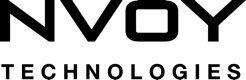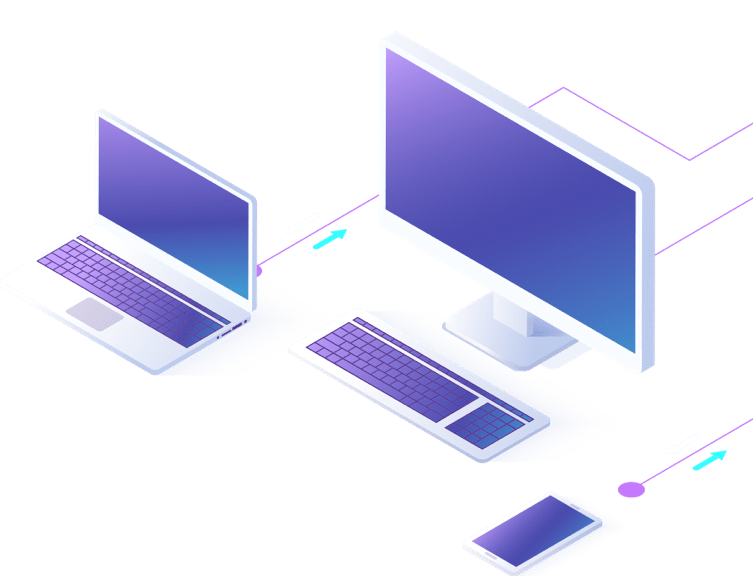The Benefits of Managed IT Services for Healthcare Organizations
The healthcare industry has become increasingly reliant on technology in recent years. Healthcare organizations must manage large volumes of sensitive data while ensuring compliance with complex regulations such as HIPAA. To meet these demands, many healthcare organizations are turning to managed IT services.
Here are some of the benefits of managed IT services for healthcare organizations:
Increased Security and Compliance
Managed IT service providers are experts in cybersecurity and compliance. They can help healthcare organizations implement the necessary safeguards to protect patient data and ensure compliance with regulations such as HIPAA. This includes measures such as regular security assessments, network monitoring, and staff training on cybersecurity best practices.
Improved Efficiency
Managed IT services can help healthcare organizations streamline their operations and reduce costs. This includes optimizing IT infrastructure, automating routine tasks, and providing 24/7 support. By outsourcing IT management, healthcare organizations can focus on their core business operations, which ultimately improves patient care.
Access to Advanced Technology
Managed IT service providers have access to the latest technology and tools, which can be costly for healthcare organizations to implement and maintain on their own. By partnering with a managed IT service provider, healthcare organizations can benefit from advanced technology such as electronic health records (EHRs), telemedicine, and mobile health apps.
Scalability
Managed IT services can help healthcare organizations scale their IT infrastructure as their needs change. This includes adding or removing users, updating software, and expanding storage capacity. This scalability can help healthcare organizations adapt to changing patient needs and regulations.
Disaster Recovery and Business Continuity
Managed IT service providers can help healthcare organizations prepare for and recover from disasters, such as natural disasters or cyber attacks. This includes creating disaster recovery plans, implementing backup systems, and regularly testing these plans to ensure they are effective.
In conclusion, managed IT services can offer many benefits to healthcare organizations. These benefits include increased security and compliance, improved efficiency, access to advanced technology, scalability, and disaster recovery and business continuity. By partnering with a managed IT service provider, healthcare organizations can focus on their core business operations and ultimately improve patient care.